Introduction
A Target is a device or service which can be connected to the Edge device. It can be a local PLC, a server or a cloud platform. Different Target types can have different features like Data streaming, Namespace discovery, Device Twin synchronization or Task execution. The internal structure and connections to other services for an ADS Target and an IoT Hub Target is as follows:
Configuration
The Targets can be configured via the Edge web-interface or the Device Twin. Each Target has different properties (see the corresponding Target documentation for details). However, four parameters are always available:
Enabled: Enabled or disables the Target serviceRate Limit: Limits the amount of messages sent per secondary. Can be any real value greater zero.Buffer Size: Defines the signal buffer size. This is used in case of connection losses to temporary store the signals. Can be any integer value greater zero.Constants: Steady Signals, which are sent with each message. If a Constant has the value[[TIMESTAMP_WRITE]], it gets replaced with the timestamp the message was read.
Corresponding Edge configuration and Device Twin definition for a Target configuration:
- Edge-UI
- Device Twin
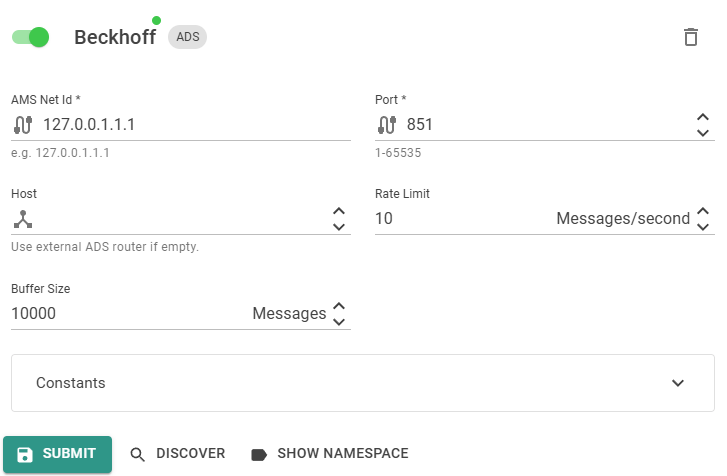
"Targets": {
"Beckhoff": {
"TargetType": "ADS",
"MessagesPerSecondLimit": 10.0,
"BufferSize": 1,
"Constants": {
"Timestamp": "[[TIME]]"
"GroupName": "1574-10"
},
"Enabled": true
},
}
To delete a Target via the Device Twin, it has to be set to null.
To delete a Target via the Azure IoT Hub Device Twin, it must be available in the desired section before setting it to null. Otherwise this null property will not be sent to the Edge device. This is the standard behaviour of the Azure IoT Hub.
Data streaming (read and write)
Data can be exchanged with the Target. The Router handles all read and write operations.
Supported Targets are:
A typical use-case can be a setup, where the Edge device is connected to some field devices and streams data to a cloud platform.
Data streaming (read only)
Data can be read from the Target. The Router handles all read operations.
Supported Targets are:
- System
- System Monitor
Data streaming (write only)
Data can be written to the Target. The Router handles all write operations.
Supported Targets are:
DataLake-edgeDataLake-short-termDataLake-long-term
For details on these Targets, please read the Data Lake documentation.
Namespace discovery
The Namespace discovery feature can read all available Signals from the Target. It can be triggered via the Discover Task or via the Edge web-interface by clicking the Discover button:
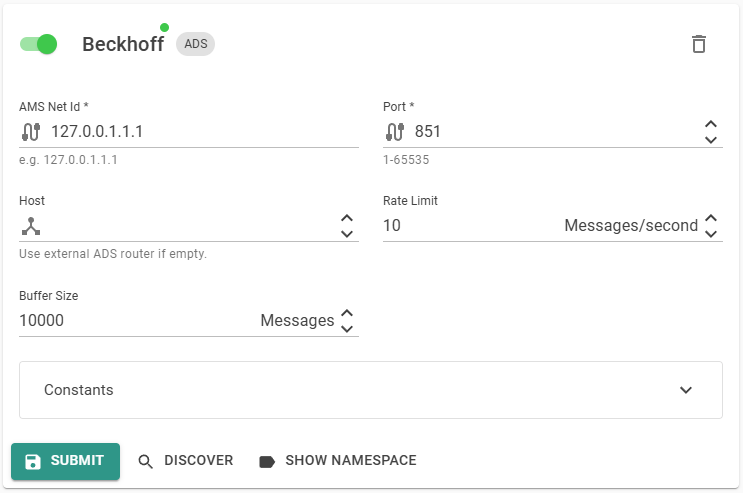
After finished discovery, the signals can be seen and downloaded by clicking the Show Namespace button.
For all Targets, which can also trigger Tasks, there is additionally a Task called StartDiscovery, which triggers a Namespace discovery and sends back the Namespace as Signals. Refer to the corresponding Target documentation for details.
Supported Targets are:
Device Twin
Please read the Device Twin documentation for details.
Supported Targets are:
- hopit. Portal
- MQTT
- Azure IoT Hub
- Magenta IoT Hub
- ThingsBoard
Tasks
Tasks can be triggered via a Target. Please read the Tasks documentation for details.
Supported Targets are: