Device Twin
Overview
For managing Edge Devices, each device synchronizes its Device Twin configuration to a compatible cloud platform. Every single setting of the Edge software can be controlled via its Device Twin from the central hopit Portal or any other compatible cloud portal. This way, scalable deployments and configuration roll-outs can be realized.
Currently supported platforms with Device Twin configuration are:
- hopit. Portal
- Azure IoT Hub
- Magenta IoT Hub
- ThingsBoard
- Custom MQTT Broker
The Target specific documentation can be found in the Targets section.
Flow
A sample sequence diagram is shown in the following graph. First, Alice updates a setting on the Edge via the web interface. The new settings are reported to all enabled Portals and every client gets informed. As a next step, Bob changes a setting in the Portal, which is then sent to the Edge as a desired settings update. The Edge validates the settings, performs the update, informs its clients and reports the new settings back to the Portal.
Configuration
The Device Twin synchronization can be enabled for one or more Targets.
Corresponding Edge configuration and Device Twin definition for the Device Twin settings:
- Edge-UI
- Device Twin
The Device Twin service can be enabled with the Enabled checkbox. The Targets section lists all compatible Targets, which can be used to synchronice the Device Twin. To enable one or more Targets, check the checkbox and click Submit.
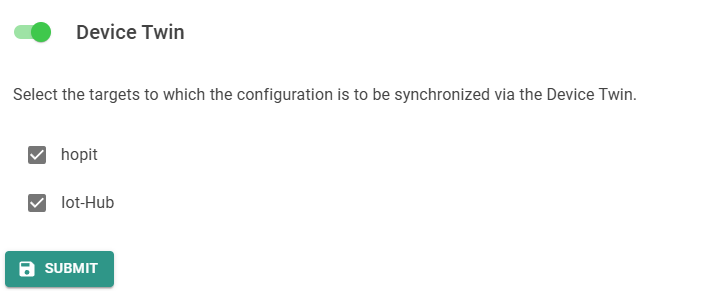
The Device Twin service can be enabled by setting the Enabled property to true. The Targets section is a list of the name of all compatible Targets, which can be used to synchronize the Device Twin. To enable one or more Targets, set the property to true.
{
"DeviceTwin": {
"Targets": {
"hopit": true,
"IoT Hub": false
},
"Enabled": true
},
}
Definition
The following section shows an explanatory Device Twin configuration:
Device Twin definition:
{
"License": {
"DeviceId": "***",
"LicenseKey": "***"
},
"Deployment": {
"RegistryUrl": "https://repo.<server>.hopit.at/repository/nuget-group/",
"RegistryUser": "hopit-client",
"RegistryPassword": "***",
"Packages": {
"hopit.edge": {
"InstalledVersion": "1.0.0",
"DesiredVersion": "1.0.0",
"Status": "INSTALLED"
},
"plc-application": {
"InstalledVersion": "2.1.4",
"DesiredVersion": "2.1.4",
"Status": "INSTALLED"
},
"microsoft-edge": {
"InstalledVersion": "95.0.1020.30",
"DesiredVersion": "",
"Status": "INSTALLED"
}
},
"Enabled": true
},
"Tasks": {
"ProvisioningChain": [
{
"Command": "Discovery",
"Arguments": {},
"Status": "FINISHED"
},
{
"Command": "Disable_USB_Ports",
"Arguments": {},
"Status": "FINISHED"
}
],
"Enabled": true
},
"Vpn": {
"Id": 124,
"PrivateKeyEncrypted": "***",
"PublicKeyEncrypted": "***",
"Port": 50122,
"Server": "<server>.hopit.at",
"Enabled": true
},
"DeviceTwin": {
"Targets": {
"hopit": true,
"IoT Hub": false
},
"Enabled": true
},
"SystemTime": {
"NtpServer": "time.windows.com",
"Timezone": "UTC",
"Enabled": true
},
"SystemMonitor": {
"Enabled": true
},
"InsightsCollector": {
"DeviceName": "Edge-97223",
"ScrapeInterval": 30,
"MaxDiskUsage": 6,
"Enabled": true
},
"DataLake": {
"MaxDiskUsage": 2,
"RetentionTime": "2y",
"Enabled": false
},
"Dashboard": {
"Enabled": false
},
"Alerting": {
"SmtpFromMail": "alerting@heap-engineering.at",
"SmtpUser": "alerting@heap-engineering.at",
"SmtpPassword": "***",
"SmtpHost": "mail.heap-engineering.at:587",
"Recipients": [],
"Enabled": false
},
"Router": {
"SignalRoutes": {
"CloudStream": {
"Enabled": true,
"Sources": [
{
"TargetName": "PLC",
"Signals": [
"GVL.Line1"
],
"Conditions": {}
},
{
"TargetName": "Separator",
"Signals": [
"DB3.0,b"
],
"Conditions": {}
},
{
"TargetName": "Extruder",
"Signals": [
"ns=3;s=\"Tracking\".\"ACK\""
],
"Conditions": {}
}
],
"Destinations": [
{
"TargetName": "IoT Hub",
"ScrapeInterval": 30,
"ScrapeTrigger": "OnChange",
"Constants": {
"Timestamp": "[[TIME]]"
},
"Properties": {},
"SignalMap": {
"DB3.0,b": "Separation_Interval",
"/GVL\.+*\./": "PLC_"
}
},
{
"TargetName": "DataLake-edge",
"ScrapeInterval": 30,
"ScrapeTrigger": "Periodic",
"Constants": {},
"Properties": {},
"SignalMap": {
"DB3.0,b": "seperation_interval"
}
}
]
}
},
"Enabled": true
},
"AdsRouter": {
"AmsNetId": "1.2.3.4.5.6",
"Enabled": false
},
"Log": {
"LogLevel": "Information"
},
"LogCollector": {
"Enabled": true
},
"Targets": {
"PLC": {
"Port": 851,
"AmsNetId": "127.0.0.1.1.1",
"Host": null,
"TargetType": "ADS",
"MessagesPerSecondLimit": 50.0,
"BufferSize": 1,
"Constants": {},
"Enabled": true
},
"Separator": {
"Port": 102,
"Host": "192.168.1.20",
"Rack": 0,
"Slot": 1,
"ConnectionType": "Pg",
"TargetType": "Siemens",
"MessagesPerSecondLimit": 1.0,
"BufferSize": 1,
"Constants": {},
"Enabled": true
},
"IoT Hub": {
"TransportType": "Mqtt",
"DeviceConnectionString": "HostName=hopit.azure-devices.net;DeviceId=heap-office-plc;SharedAccessSignature=SharedAccessSignature sr=hopit.azure-devices.net%2Fdevices%2Fheap-office-plc&sig=***",
"DeviceConnectionStringRotate": null,
"TargetType": "Azure",
"Properties": {},
"MessagesPerSecondLimit": 2.0,
"BufferSize": 100,
"Constants": {},
"Enabled": true
},
"Extruder": {
"Host": "opc.tcp://192.168.1.20:4840/",
"UserName": "User",
"Password": "***",
"TargetType": "OpcUa",
"Name": "Extruder",
"MessagesPerSecondLimit": 10.0,
"BufferSize": 1,
"Constants": {},
"Enabled": true
}
}
}
The Device Twin above represents the following data streaming architecture:
The packages:
hopit.edgeplc-applicationmicrosoft-edge
are installed and the Provisioning Chain with the Tasks Discovery and Disable_USB_Ports was successfully executed.
For descriptions and detailed definitions please have a look at the corresponding documentation section.
Target or Route deletion
To delete a Target or a Route via the Device Twin, it has to be set to null.
To delete a Target or a Route via the Azure IoT Hub Device Twin, it must be available in the desired section before setting it to null. Otherwise this null property will not be sent to the Edge device. This is the standard behaviour of the Azure IoT Hub.