1. Add Siemens Target
A device where signals can be read from or written to is called a Target in hopit Edge.
To add a new Target, open the Targets section in the hopit Edge web interface: https://localhost:5050/Targets.
Click + ADD TARGET, enter a descriptive Name, select Siemens for the Target Type and click ADD TARGET to confirm.
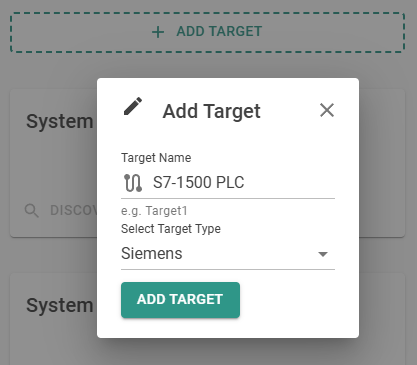
The new Target appears on the same page and can be configured now.
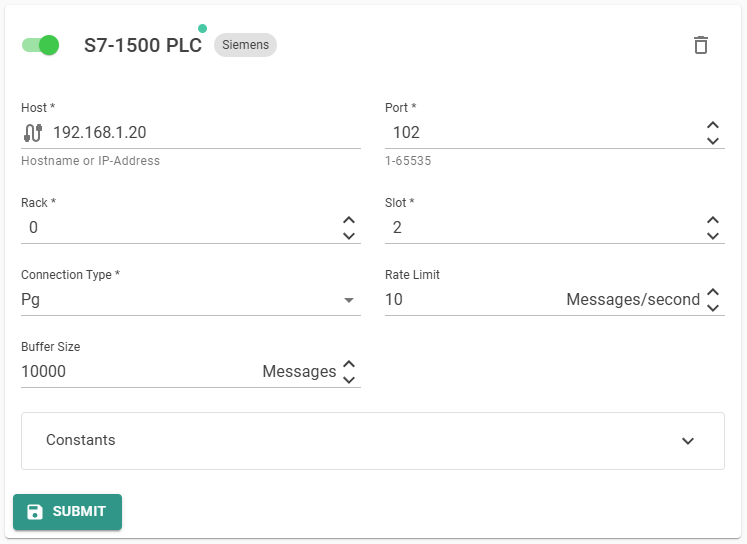
First the Enabled box must be checked. The fields Host, Port, Rack and Slot must be configured according to the settings on the PLC.
To confirm the changes click the Submit button.
If the connection is established successfully, the card on the hopit Edge home-screen at https://localhost:5050 turns green and says UP.
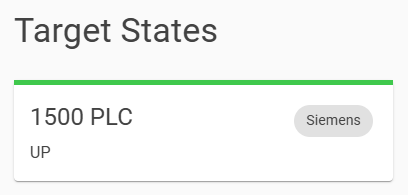
If this is not the case, please look in the log at https://localhost:5050/Log. If this didn't help, configure Debug for the log level and disable and enable the Target again.