1. Enable Services
To enable all necessary services, open the Settings page at https://localhost:5050/Settings.
-
Activate the Insights Collector by enabling the checkbox, entering a descriptive
Device Nameand clickingSubmitto save the settings.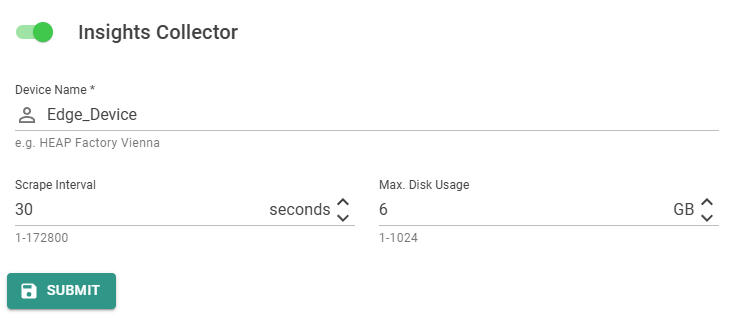
-
To activate the Data Lake service enable the checkbox and click
Submit.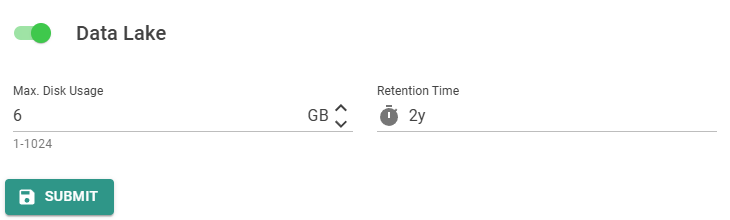
-
For the Alerting service your email server information has to be filled in before activating.
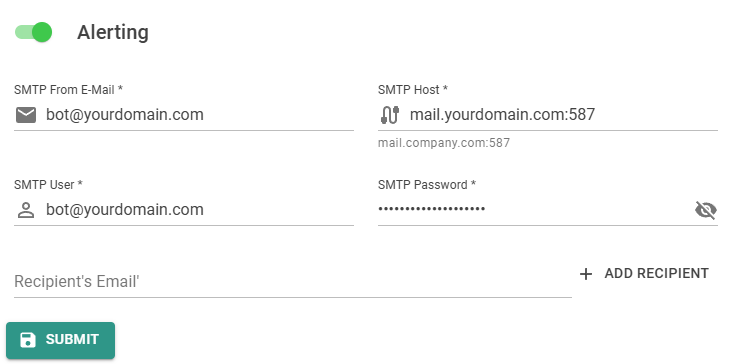
To get system alerts (e.g. High CPU usage) fill in an email address at Recipients and activate the System Monitor service.
On the home-screen at https://localhost:5050 the Insights Collector, Data Lake and Alerting cards should now be in UP state. This can take a minute or two.

If this is not the case, please look in the log at https://localhost:5050/Log. If this didn't help, configure Debug for the log level and disable and enable the service again.