2. Namespace Discovery
When the server is successfully connected, click the Discover button below the target to start reading the namespace.
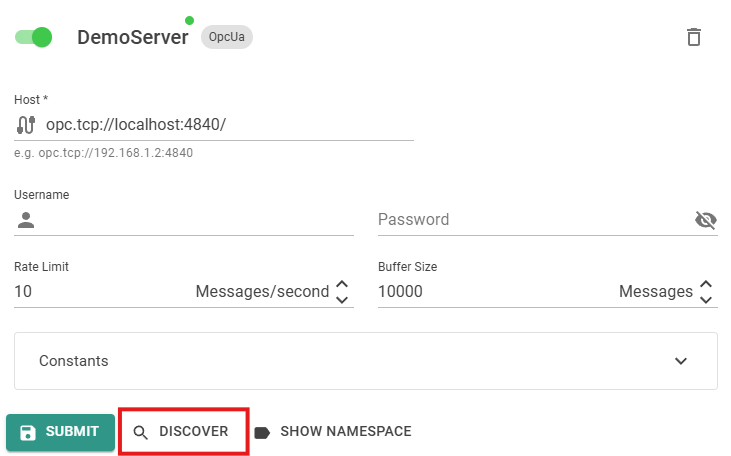
info
This process can take some time depending on the size of the namespace and the quality of the connection to the server. Up to 15 minutes is common for a large namespace.
As soon as the readout is finished the button Namespace can be pressed to see all available signals.
This list will be stored automatically on the hopit Edge device and can also be saved manually by clicking Download JSON in the namespace view.
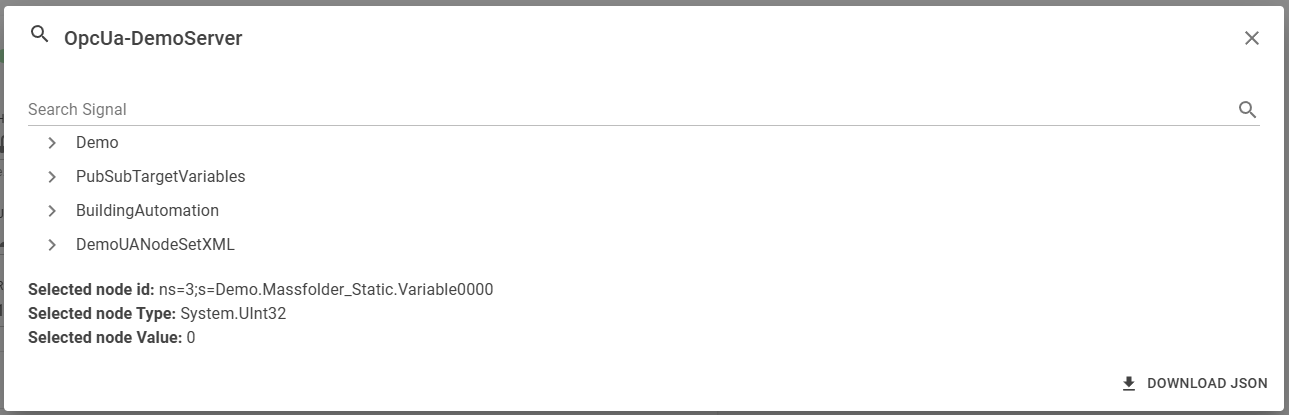
info
To store and visualize the data on the Edge device or send the data to other targets, see the following sections: Edge Dashboard, Azure Target.